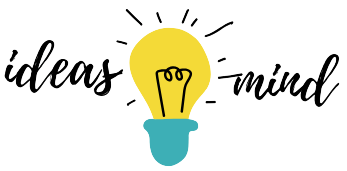Instagram recently added the text-based ‘Notes’ feature on the direct message screen. Although the company hasn’t made an official announcement about the feature, users have started seeing it on their screens. What is this ‘Notes’ feature, why and how should you use it?
On 27 September, when Instagram users opened their accounts’ direct message section, they noticed something new on their screens. It was ‘Notes’ above their messages. With a square, it read, “Share a thought for your friends to see here…”
Soon after noticing this new feature, people started using it to share their personal thoughts or updates like “good morning”, “I am in Chicago, right now”, “Hey you! Stay happy”, and so on. Then, some users started adding jokes to their notes.
Analyzing these uses, it seems that Instagram users are taking ‘Notes’ as a feature similar to Tweets or Facebook status. Although the new feature allows users to write whatever they want, there is more to it than just sharing jokes.
What are Instagram Notes?
After examining and using the feature for multiple days, it can be concluded that Instagram notes are similar to stories. They can only be of 60 characters and remain there for 24 hours.
Your friends can see your notes and reply to them, and their responses appear in the form of messages.
Why Should You Use Instagram Notes?
Since the feature has been introduced, users are adding notes to share jokes, their thoughts, and feelings. Why should you use Instagram notes when you have stories.
The reason is simple: Notes are a text-based feature. They appear on your friends’ DM part. It means when they’ll open their message section, they notice you and your notes.
You can use it as a short message to give news or blast out a message.
How Can You Write Instagram Notes?
Adding notes to your account is very simple.
- Step 1: Log in to your Instagram account using the platform’s official app
- Step 2: Reach your inbox
- Step 3: Click on ‘Leave a note’
- Step 4: Click on ‘Share’ and choose people with whom you want to share your notes
Your followers will be able to see your notes above their messages in the DM section.
Have you already tried Instagram notes? If yes, what do you feel about them? Let’s discuss.