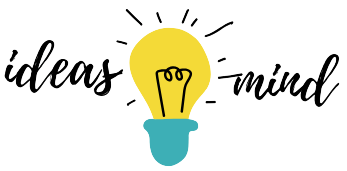If you’re someone who loves to shop online, you probably run into a few common problems:
- Comparing prices across the web is difficult and time-consuming.
- Finding the right deal can be a drag.
- Remembering what to buy after leaving an open cart can be tough.
- Entering in card information is mildly annoying.
Despite the convenience online shopping provides us all, these little hiccups can make the experience much less enjoyable than it should be. That’s why we’ve put together a few tips to help streamline your next online shopping spree.
1. Sync your mobile and desktop tabs.
Lots of people passively shop on their mobile devices because they get emails, ads, and texts from their favorite retailers. But when it’s time to buy, they’re often stuck starting the purchase process all over again on their desktop computers. By syncing your tabs, you can avoid this tedious back-and-forth and make buying on your computer as easy as possible.
Google Chrome recently rolled out a new feature that saves all of your browsing data—including your open tabs—and syncs it across devices. So if you’re looking at a product on your phone, you can simply pick up where you left off on your computer.
To enable this feature, make sure you’re signed in to the same Google account on both devices and have Chrome open on both. Then, go to your desktop and click the three dots in the top-right corner of your browser. From there, select “Sign in to Chrome” and enter your Google credentials. Once you’re logged in, open the same menu on your mobile device and select “Turn on sync.” Now, any tabs you have open on your phone will show up on your computer, and vice versa.
2. Take advantage of shopping extensions.
If you’re a Google Chrome user, a few extensions can make online shopping much easier:
- Honey: This extension automatically applies the best coupon code at checkout for over 30,000 online retailers. All you need to do is run it in your browser.
- Pricething: This tool allows you to see a product’s price history on Amazon so you can decide whether or not to buy it now or wait for a better deal.
- Carrot: Carrot is a visual bookmarking tool built for shoppers. It allows you to save products from any website and keep track of them in one place.
- Afterpay: On the merchant side of things, Afterpay is an extension that allows customers to buy now and pay later in four installments—without any interest or fees. If you see the Afterpay logo on a website, you can use the extension to pay for your purchase over time.
By using these three extensions, you can make sure you’re getting the best possible price on your purchase and save time in the process—at no additional cost.
3. Save your card information for easy access.
If you’re someone who shops online frequently, chances are you’ve had to enter your credit or debit card information more times than you can count. Reentering your payment information every time can be cumbersome, but there are a few ways to make the process easier.
Saving your card information in your browser is one option. Google Chrome, Safari, and Firefox all have built-in tools that allow you to save your card information for future use. When you’re ready to check out, simply select the card you want to use and enter the security code.
If you’re not comfortable storing your card information in your browser, there are a few other options. Apple Pay and Google Pay are two payment platforms that allow you to store your card information in one place and use it across the web. If you have an iPhone, you can also use Apple’s Wallet app to store your cards and use them for contactless payments in stores.
Final Thoughts
Following these three tips can make your next online shopping experience a breeze. Whether you’re looking to save time or money, these tips will help you do just that. Best of all, none of them require any money, special skills, or knowledge—just a few minutes of your time.