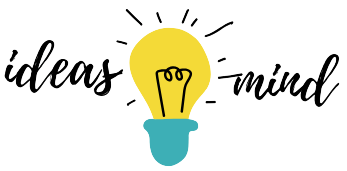Since Google’s launch of its AI-powered search feature, AI Overviews, many users have encountered difficulties with its automatic summaries.
While some appreciate the quick insights, others find the inaccuracies and delays frustrating.
Currently, there is no direct way to turn off Google’s AI Overviews in standard search results.
However, a new “Web” search mode offers a viable workaround, which we’ll explore in this post.
Understanding AI Overviews
AI Overviews, also known as the “Search Generative Experience,” is Google’s latest feature that leverages large language models (LLMs) to summarize web content.
According to Google, these overviews only appear when they add more value than traditional search results.
Despite these claims, the feature has faced criticism for its frequent inaccuracies and the extra time it takes to generate results.
A particularly problematic instance involved the AI incorrectly advising people to drink two quarts of urine to quickly pass kidney stones.
Community Feedback
Initially introduced as an opt-in experiment through Search Labs, Google’s AI Overviews have now been rolled out to all U.S. users, with plans for a global release.
While Google asserts that this feature enhances the search experience, user feedback suggests otherwise.
One user shared their frustration on Google’s support forums: “The results are very repetitive, often incorrect, and don’t match what I’m looking for.
They take up too much space and feel intrusive. I wish I could turn them off.”
Another user commented: “Every AI overview result I’ve received has been wrong.
I can misinterpret articles on my own and probably get closer to the correct understanding because I actually use cognitive processes.”
Despite numerous requests for an opt-out option, Google has not provided a way to disable the feature, even locking many support threads on the topic.
Alternative Solution: Chrome Extension
For those who prefer not to manually adjust their search settings, the “Hide AI Overviews” Chrome extension is an easy alternative.
This extension hides Google’s AI-generated summaries from Google.com without requiring manual changes.
Options for Mobile Users
Mobile users can achieve a similar effect by using Firefox and changing its search engine settings to use the same URL format.
While Google’s AI Overviews were designed to enhance the search experience, they have not met everyone’s expectations.
Although there’s no direct way to disable this feature, the new “Web” search mode and useful browser extensions offer effective alternatives.
Whether you choose manual adjustments or a quick extension install, these solutions can help you customize your Google search experience to better suit your needs.