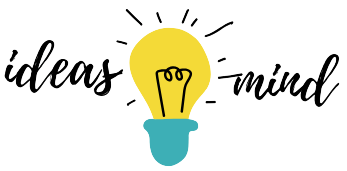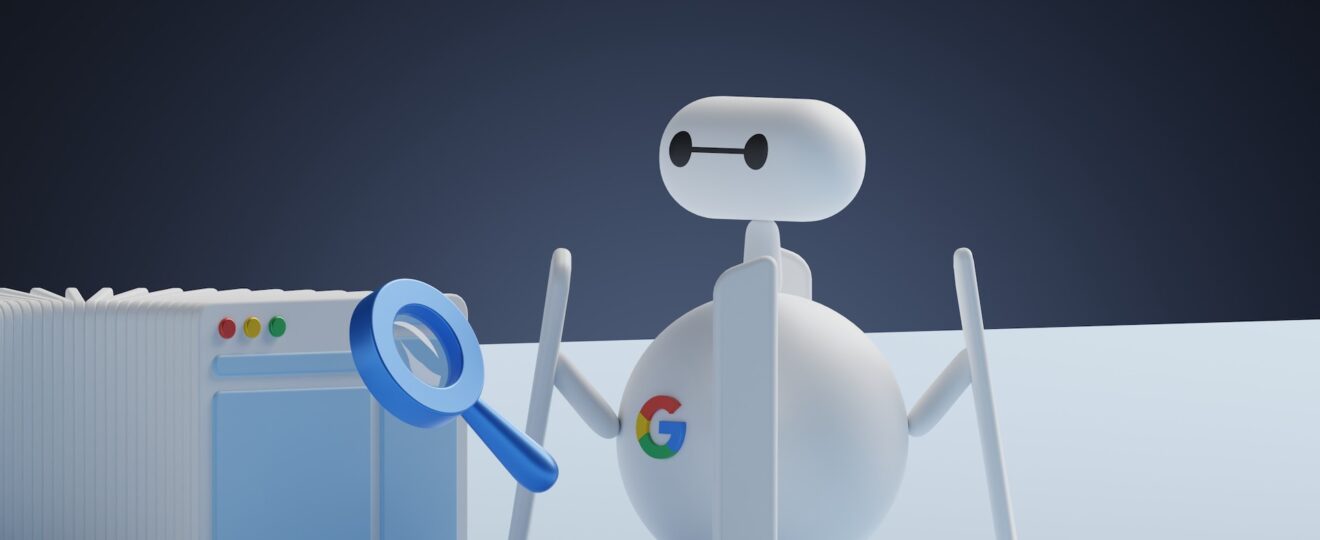Unlock the gateway to increased visibility, web traffic, and online success as we delve into the art of getting your sites indexed by the almighty search engine giant — Google!
In this comprehensive guide, we’ll demystify the intricacies of search engine indexing, equipping you with the essential knowledge and actionable steps to ensure your websites claim their rightful spot on Google’s coveted search results.
Imagine the immense power of having your website surface prominently in Google’s search listings, effortlessly attracting a flood of eager visitors and potential customers.
When Google indexes your sites, it bestows upon them the golden ticket to be discovered by billions of users worldwide, turning your online presence into a thriving digital hub that propels your brand to new heights.
We understand that the realm of search engine optimization (SEO) can be a basket filled with complexities, where the rules of the game are ever-changing.
From understanding the fundamentals of crawling and indexing to optimizing your content, sitemap, and robots.txt file, we leave no stone unturned in this quest to make Google your steadfast ally in driving organic traffic to your online domains.
What is crawling and indexing?
Crawling and indexing are essential processes that search engines, including Google, use to discover and organize web content.
Understanding these concepts is crucial for website owners and digital marketers to ensure their online presence is visible and accessible to users searching for relevant information.
Crawling:
Crawling is the process by which search engines use automated bots, often referred to as “spiders” or “crawlers,” to navigate the internet and explore web pages.
These bots follow links from one page to another, gathering data about the content and structure of each page they encounter.
The primary goal of crawling is to collect information and add it to the search engine’s index, which is a massive database of all the web pages the search engine has discovered.
Indexing:
Indexing is the next step after crawling, where the data collected during the crawling process is stored in the search engine’s index.
The index serves as a massive library, cataloging information about web pages and their content, making it searchable and accessible to users.
When a user performs a search query, the search engine quickly retrieves relevant results from its index and presents them in the search results.
How can you check if your website is indexed in Google?
Use the “site:” operator:
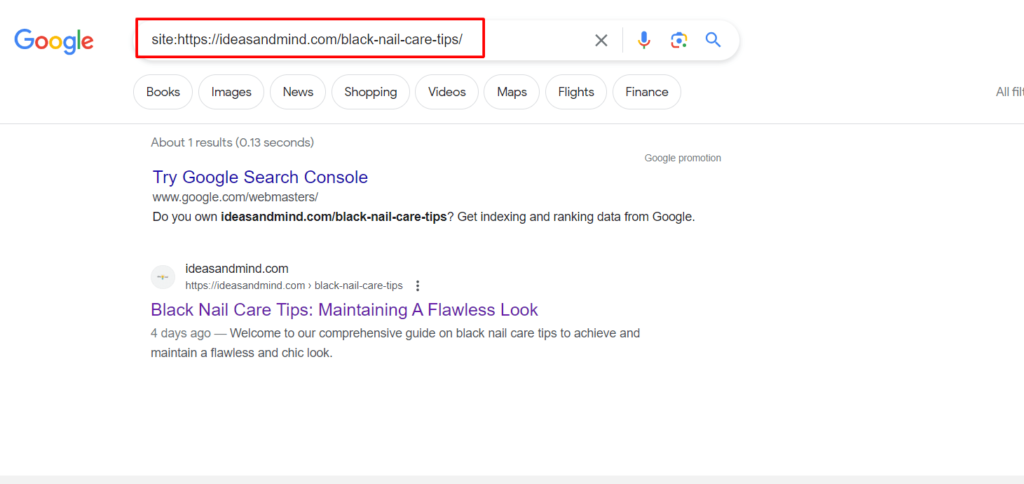
Go to Google’s search bar and type “site:ideasandmind.com” (without quotes) and hit enter. Replace “ideasandmind.com” with your actual domain name.
If your website is indexed, Google will display a list of pages from your site that are included in its index.
Google Search Console:
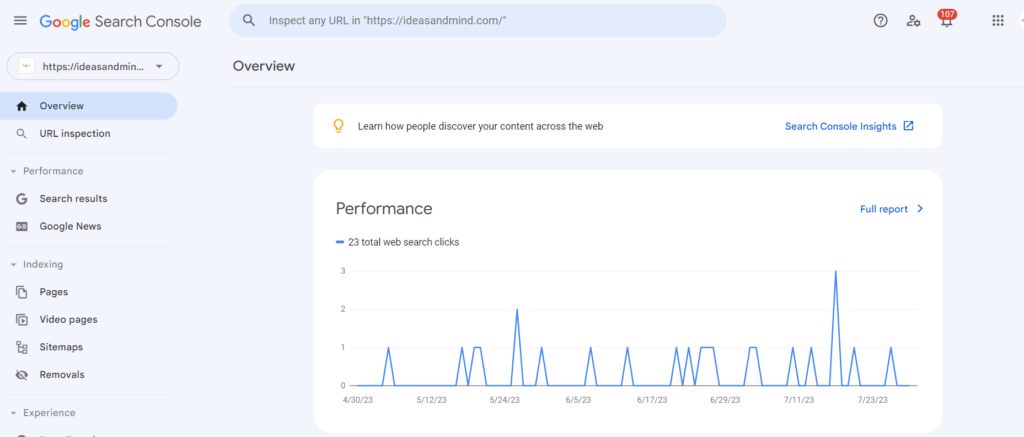
Google Search Console is a powerful tool for website owners to monitor their site’s performance in Google’s search results. After verifying ownership of your website in Search Console, you can check the “Coverage” report to see if Google has indexed your pages without any issues.
If there are indexing errors or pages that are not indexed, this report will provide valuable insights to address them.
Use “info:” operator:
Similar to the “site:” operator, you can use the “info:” operator in Google’s search bar. Type “info:ideasandmind.com” (without quotes) and hit enter.
This will display some basic information about your site, including whether it’s indexed by Google.
Google Analytics:

If you have Google Analytics set up for your website, you can check the “Acquisition” > “Overview” section.
If you see organic search traffic, it indicates that Google has indexed your site and is sending visitors to your pages.
How to get indexed by Google?
Go to Google Search Console:
To begin the process of getting your website indexed, you need to have access to Google Search Console.
If you haven’t already, sign up for a Google Search Console account and verify ownership of your website.
Navigate to the URL inspection tool:

Once you’re inside Google Search Console, find and select the “URL inspection” tool from the left-hand menu.
This tool allows you to submit individual URLs to Google for crawling and indexing.
Paste the URL you’d like Google to index into the search bar:
In the URL inspection tool, paste the specific URL of the page you want Google to index. Ensure that the URL is accurate and complete.
Wait for Google to check the URL:
After you’ve submitted the URL, Google will proceed to check it for any potential issues.
The process may take a few moments, and during this time, Google’s systems will analyze the URL’s content and determine if it can be indexed.
Click the “Request indexing” button:

Once Google has checked the URL, the results will be displayed in the URL inspection tool. If the URL is eligible for indexing and there are no critical issues, you’ll see a message stating “URL is on Google.”
To officially request indexing, click the “Request indexing” button. Google will receive your request, and the page will be queued for crawling and eventual indexing in the search results.
Steps to Get Indexed
Remove crawl blocks in your robots.txt file:
Ensure that your robots.txt file doesn’t contain any rules that block Googlebot from crawling important pages of your website.
Review the robots.txt file regularly to avoid accidentally blocking Google from indexing valuable content.
Remove rogue no-index tags:
Check your web pages for any accidental or outdated “noindex” tags. These tags tell search engines not to index a particular page.
Ensure that important pages have the appropriate indexing instructions.
Include the page in your sitemap:
Add the URLs of your important pages to your website’s sitemap.
The sitemap serves as a roadmap for search engine crawlers, helping them discover and index your content more efficiently.
Remove rogue canonical tags:
Verify that canonical tags are correctly implemented on your pages. Canonical tags help signal to search engines the preferred version of a duplicate or similar content.
Incorrectly implemented canonical tags can lead to indexing issues.
Check that the page isn’t orphaned:
Ensure that the page you want to get indexed is linked from other pages within your website.
Orphaned pages, which have no internal links pointing to them, are less likely to get indexed.
Fix nofollow internal links:
Review your internal linking structure and avoid using “nofollow” tags on links to important pages.
Nofollow links are not followed by search engine crawlers and may hinder indexing.
Add “powerful” internal links:
Improve your internal linking strategy by adding contextually relevant and “powerful” internal links to the page you want to get indexed.
Strong internal links from high-authority pages can signal importance to search engines.
Make sure the page is valuable and unique:
Produce high-quality, valuable, and unique content that provides relevant information to your target audience.
Google is more likely to index pages that offer value and unique insights.
Remove low-quality pages (to optimize “crawl budget”):
If your website has low-quality or thin content pages, consider removing or improving them.
Removing low-quality pages can optimize your website’s “crawl budget,” allowing search engine crawlers to focus on indexing your valuable content.
Build high-quality backlinks:
Obtain high-quality backlinks from reputable and relevant websites. Backlinks from authoritative sources can signal to search engines that your content is valuable and deserves indexing.
By following these steps, you can improve the chances of your web pages getting indexed by Google and increase their visibility in the search results, leading to enhanced organic traffic and better online visibility.