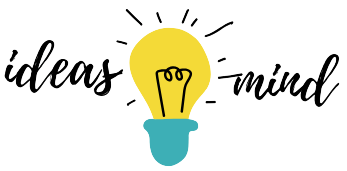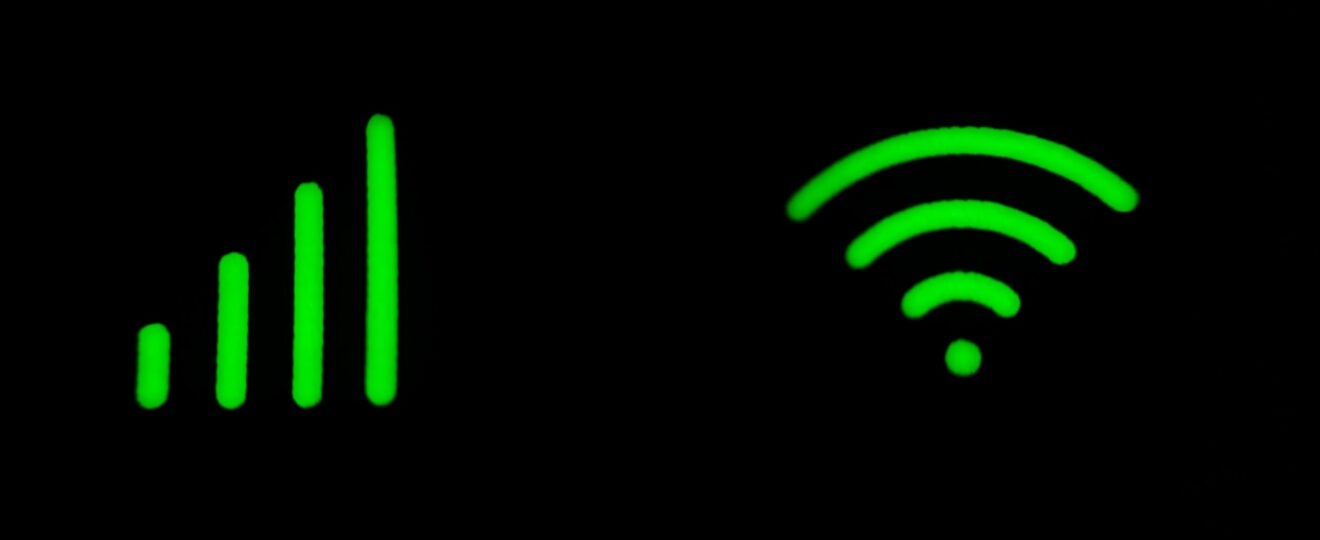Distance learning and online computer courses weren’t a novelty before the COVID-19 pandemic, but their importance changed drastically in the early months of 2020. They went from optional to mandatory for many millions of American students. Learners as young as 5 were impacted by the remote learning systems that were set up to combat school closings, and college students outright faced losing tuition if they weren’t able to participate in online courses. Suddenly, the speed of a student’s Internet connection determined access to education. That’s a big deal.
The FCC – or Federal Trade Commission – benchmarks Internet connections and determines what they believe to be acceptable Internet speeds. Internet providers should offer minimum internet speed is 25 mbps (download speed) and 3 Mbps (upload speed). Other experts greatly disagree that this speed is sufficient to accommodate today’s high-speed programs, videos, and audio. The quality of broadband internet speed isn’t so black and white anymore, and a video-intensive educational program can strain even the most determined of Internet connections. For this reason, we strongly encourage students to have a plan of action ready for those slow Internet days.
Low-Speed Internet Blues
Even students with sufficient Internet speeds often suffer disruptions when things like winter storms or other adverse weather rolls into town. In these moments, it’s easy to give into the anxiety and give up on your studies altogether for a day. Don’t. There are plenty of things you can do to fight off those Low-Speed Internet blues.
Plug/Re-Plug
Your internet provider’s tech support always comes across as patronizing when they ask you if you’ve unplugged and then re-plugged your power cords. They often recommend that you turn off and then re-turn back on. Before you believe they’re making fun of you, just realize that oftentimes this solution will completely solve your problem right off the bat. Electronics aren’t light switches that go off and on. They have computer chips and data stored, and it sometimes takes them a moment to regroup (AKA reset). If your connection is slow, turn off your computer for 60 seconds. Turn it back on. If the problem still isn’t fixed, unplug the desktop computer device altogether for 60 seconds. In this time, it might reset and be ready to go again. Turn back on and test results.
Router Placement
We all work our best when we’re close to the things we love. In your router’s case, it loves your device. The closer your router is to your computer, the stronger the connection. For extremely slow Internet connections, you might have to ditch Wi-Fi and plug the router into the computer itself.
Troubleshooting
Almost every computer has a type of Internet connection troubleshooting program. It’s automated. Scroll over your Internet connection icon (usually in the bottom righthand corner of a desktop) and right-click. Here you’ll find the magic words: Troubleshoot problems. Believe it or not, there are times when this simple action fixes the issue.
Updates
Your Internet connection isn’t a magical thing created out of thin air. There are software programs that usually control it. If you don’t update these appropriately, or don’t update your computer, then you could be in for a very long, slow day of educational pursuits. Investigate how to update your hardware and software devices. Sometimes this will fix a slow Internet connection.
Public Wi-Fi for Laptop or Tablet Users
Fast public Wi-Fi isn’t always great for your privacy, so this is usually a last resort for most people. If you’ve got an assignment to turn in or a test to study for, this might be your only hope in times of complete slowdown or connection failure. Many people go to public places like a local McDonald’s, library, or coffee shop to get a quicker connection.
Slow Internet has serious implications for students. If you’re having one of those slow connection days, please try these tips to resolve the issue. If none of these work, there’s nothing wrong with making a study date at your local java shop’s hotspot.