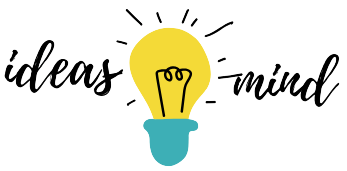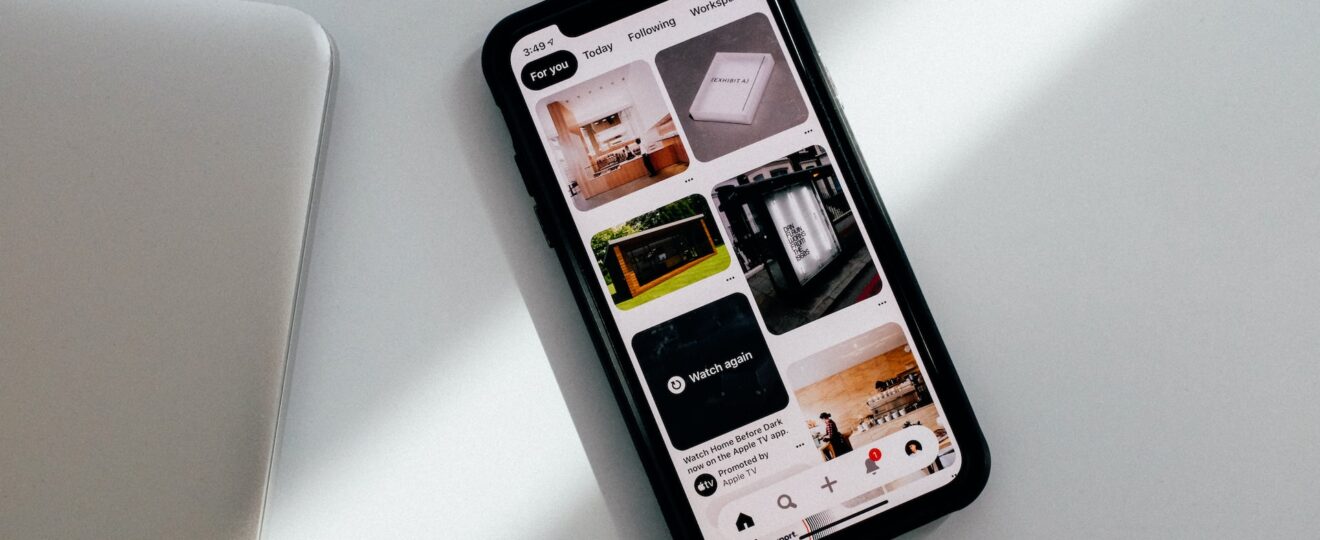The iPhone is one of the most popular smartphone devices of all time.
But with all the modern technology packed into this device, it’s easy to drain your battery quickly.
Fortunately, there are many simple tips and tricks you can use to maximize your battery life and keep your iPhone going for as long as possible.
In this guide, we’ll take a look at 13 useful tips to help you make your iPhone battery last longer.
Turn Down Brightness:
One of the most obvious ways to increase the life of your iPhone’s battery is to turn down the brightness of the display.
By default, your phone is set to full brightness, which sucks up a lot of battery power.
Try adjusting the brightness setting to something more comfortable, and you’ll see a noticeable increase in your battery life.
Disable Unused Features:
Your phone is loaded with features, many of which you may not need to use all the time.
Make sure to disable these features when they’re not in use, as they tend to drain your battery quickly.
This includes features like Bluetooth, Wi-Fi, and GPS.
Disable Location Services:
Location services use up a lot of your phone’s battery, so it’s best to disable them when you don’t need them.
This applies to all the apps that ask for location services, such as Yelp or Uber.
You can easily do this by going to your phone’s settings and selecting the Location Services option.
Reduce Push Notifications:
Push notifications can be great, but they can also be a huge drain on your battery.
If you’re not using push notifications, it’s best to turn them off so that your battery life isn’t affected.
To do this, go to your phone’s settings and tap the Notifications option.
Turn Off Background App Refresh:
Background App Refresh is a feature that allows apps to update content even when they’re not in use.
This can be convenient, but it also uses a lot of battery life.
Turn this feature off and you’ll see a remarkable improvement in your battery life.
Reduce Motion Effects:
Motion effects are eye-catching, but they can also have a detrimental effect on your battery.
If you don’t need them, it’s best to turn them off. You can do this by going to your phone’s settings and selecting the Reduce Motion option.
Lower the Auto-Lock Setting:
Your phone’s “auto-lock” setting is an important factor when it comes to conserving battery life.
The longer the timeout, the more battery power is wasted.
Try setting the auto-lock to a lower number, such as one or two minutes, to save battery power.
Turn Off Unused Apps:
Many people forget to shut down apps that they’re not using, which can be a huge drain on your battery life.
To reduce battery drain, make sure to close all the apps you’re not using and only keep the ones you actually need open.
Disable Unused Widgets:
In addition to turning off apps, it’s also a good idea to disable any widgets you’re not using.
Widgets tend to be heavier on battery life than regular apps, so it’s best to turn them off when you don’t need them.
Disable Apple Music:
The latest version of Apple Music sucks up a lot of battery life, so it’s best to disable this if you’re not using it.
To do this, go to your phone’s settings, select the Music option, and toggle the switch to off.
Enable Low Power Mode:
iOS 9 introduced a new feature called Low Power Mode, which helps you conserve battery life when you’re running low.
To enable this feature, just go to your phone’s settings and tap the Low Power Mode option.
Update Software:
Make sure to keep your phone’s software up-to-date, as new versions of iOS often contain battery-saving features and improvements.
You can easily do this by going to your phone’s settings and tapping the Software Update option.
Eliminate App Refresh:
If you’re using apps that require a lot of data, such as email or social media, it’s best to turn off their automatic refresh settings.
This will help conserve battery life as it prevents the app from automatically refreshing in the background.
Disable Animations:
Animations are a great way to make your phone look stylish, but they can also be a huge drain on your battery.
You can turn off animations by going to your phone’s settings and selecting the Accessibility option.
From here, you can disable animations and other visual effects.
Conclusion
With these 13 tips, you’ll be able to make your iPhone battery last longer.
Remember to make small changes, such as turning down brightness, disabling location services, and turning off unnecessary features.
With a little bit of effort, you should be able to get the most out of your phone’s battery.