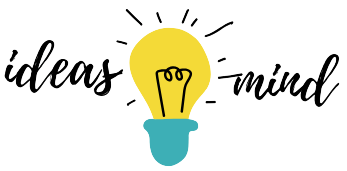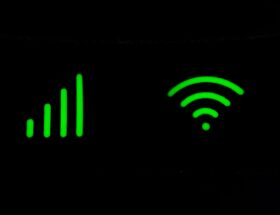If you’re someone who spends a lot of time online, chances are you’ve come across the message “Your IP has been temporarily blocked” at least once.
This error message is typically triggered when you attempt to access a website or online service and are unable to do so because the website has blocked your IP address.
Being temporarily blocked can be a frustrating experience, especially if you need to access the website for work or other important tasks.
Fortunately, there are several steps you can take to troubleshoot the issue and get your IP address unblocked.
In this article, we’ll walk you through the most common reasons why your IP address might be temporarily blocked, as well as provide you with practical tips for troubleshooting and resolving the issue.
Why Your IP Address Might Be Temporarily Blocked
Before we dive into troubleshooting tips, it’s important to understand why your IP address might be temporarily blocked in the first place. Here are some of the most common reasons:
Suspicious activity: If a website detects suspicious activity from your IP address, such as multiple failed login attempts, it may temporarily block your IP address to prevent any potential security breaches.
Excessive traffic: Websites can also block IP addresses if they detect a large amount of traffic coming from a single IP address.
This can be done to prevent DDoS attacks or other forms of malicious activity.
Violation of terms of service: If you violate the terms of service of a website or online service, your IP address may be temporarily blocked as a consequence.
Malware or virus infection: If your device is infected with malware or a virus, your IP address may be temporarily blocked by websites that detect the infection.
Blacklisting: Some websites and online services maintain blacklists of IP addresses that have a history of malicious activity or spamming.
If your IP address is on one of these blacklists, you may be temporarily blocked from accessing certain websites.
Now that you have an understanding of why your IP address might be temporarily blocked, let’s dive into some troubleshooting tips.
Troubleshooting Tips for “Your IP Has Been Temporarily Blocked” Error
Check your internet connection: Before assuming that your IP address has been blocked, make sure that your internet connection is stable and working properly.
Try accessing other websites or online services to confirm that your internet connection is working as expected.
Clear your browser cache and cookies: If your IP address has been blocked due to suspicious activity, clearing your browser cache and cookies may help resolve the issue.
This is because clearing your cache and cookies will remove any stored login credentials or other data that might be triggering the block.
Disable any VPN or proxy services: If you’re using a VPN or proxy service, try disabling it and accessing the website again.
Some websites may block IP addresses associated with VPN or proxy services, as they can be used to mask suspicious activity.
Scan your device for malware or viruses: If you suspect that your device is infected with malware or a virus, run a scan using an antivirus software to remove any infections.
Once you’ve cleaned up your device, try accessing the website again to see if the block has been lifted.
Contact the website’s support team: If none of the above troubleshooting steps work, try contacting the website’s support team for assistance.
They may be able to provide you with more information about why your IP address has been blocked and help you resolve the issue.
In conclusion, being temporarily blocked from accessing a website or online service can be a frustrating experience.
However, by understanding the reasons why your IP address might be blocked and taking the appropriate troubleshooting steps, you can often resolve the issue and get back to accessing the website as normal.
If all else fails, don’t hesitate to contact the website’s support team for assistance.