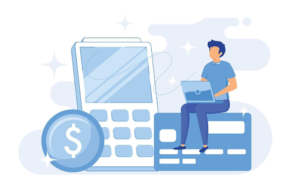Top News
Providing your boss with honest feedback is nerve-wracking. Thank you for reading this post, don't...
Home Decor
Do you wish to decorate your new home or revamp and upgrade the existing one? If yes, get rid of blank and boring walls and bring them back to life with exciting wall arts to create. Wall art comes in...
What are the Various Reasons for Using a Bedroom Mirror? Most people believe that a bedroom mirror serves only one purpose. They think it can get used solely to look at one’s reflection. In other...
If you’re looking for a flooring option that’s visually pleasing, timeless, durable, and long-lasting, then engineered flooring may be one of the best choices. While other flooring options come...
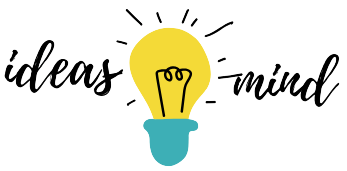

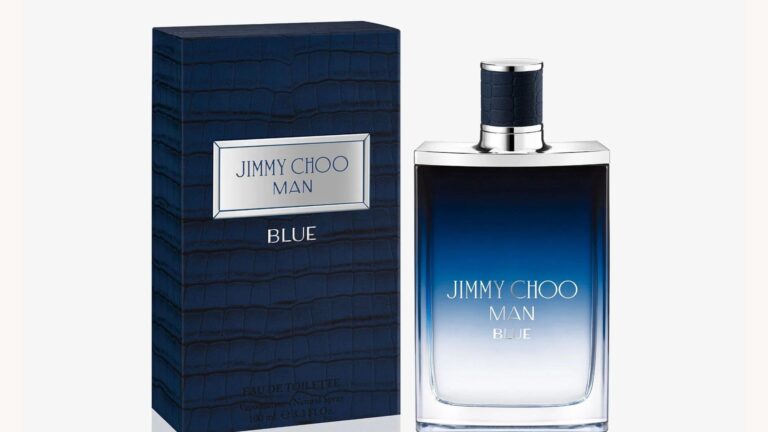





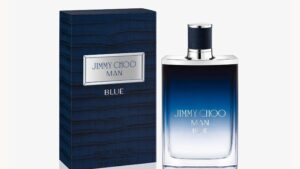




![The Ultimate Guide to Hotel Reservation in New York City [2024]](https://ideasandmind.com/wp-content/uploads/2024/01/proxyclick-visitor-management-system-VnACB-m22es-unsplash-min-768x512.jpg)