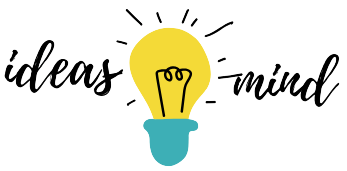Social: 50.72% of small businesses claim that adopting a new technology is very expensive. Are you planning to buy a new payroll software package? It is time to learn how much money you should be keeping aside for this purchase.
Thank you for reading this post, don't forget to subscribe!Payroll processing handles the salary component of business accounts. Modern bookkeepers and executives rely on a payroll system for small business to make accurate calculations of wages, attendance, paid or unpaid vacations, deductions, and bonuses. The automated program helps them in managing employee data to improve productivity and reduce costs.
But, what about the cost or price of the software itself? Yes, computerized solutions are efficient but expensive. To better understand the payroll software prices, you have to understand some prime criteria. They include vendors, features, functionality, software variety, installation costs, and pricing plans. All these factors play a significant role in determining the fixed and recurring expenses:
Software Types
Payroll applications are digital software computing programs in the form of a mobile app, desktop software, or a complex system. These products’ cost increases with the increase in the number of features, advanced tools, and others. The vendors also factor in production, marketing, and distribution costs while determining the exact price.
They have to recover the expenses incurred on computers, coding tools, software engineers, and office space. Alternatively, there are payroll services that provide cloud-enabled infrastructure at variable prices. Here the costs get determined by the quality and range of offered solutions.
A payroll system need not always be a stand-alone, desktop application. There are separate modules that efficiently process salaries. They also integrate well with HR, accounting, and ERP solutions. They are cost-effective because the vendors only provide a limited set of features and functionality.
Rich Set Of Features
Any software has to provide user interfaces and a wide variety of features. Also, it has to be easy to operate, maintain, and upgrade. Those programs which are reliable, flexible, customizable, and efficient gather a considerable following. They also have all the necessary workflows required to manage salary-related accounting processes.
You will better understand the payroll software prices by understanding its various features:
- Salary Figures
The automated program accurately calculates hourly, daily, weekly, and monthly wages. It uses mathematical formulae that include working hours, deductions, and taxes. The bonuses, loans, pay increments, insurance, and overtime wages are also included in the computation.
- Tax Issues
The payroll software generates tax data that is compliant with local and state laws. It factors in social benefits, deductions, medical insurance, and tax codes. The quarterly and annual tax documents and reports also get created as digital files for download, distribution, and printing.
- Timesheets
Wage figures are directly proportional to attendance and leaves. The timesheet data with working hours, sick leaves, and vacations are very significant. The payroll system uses a separate module or built-in feature to compute these numbers.
- Payslips
Some workers have project-based payment dates, daily wages, or the general monthly salary. Some top-level managers receive quarterly pay too. The software can print and share these slips or carry out direct bank account transfers.
- Benefits
Long-term employees receive several monetary and non-monetary benefits apart from the salary packages. These perks and fringe advantages have to be a part of payroll processing, and the software can calculate and manage such contract data, pensions, retirement plans, etc.
- Reports
Most software packages come with a standard template for reports. They include the employee’s details and salary, benefits, gross pay, net pay, tax figures, etc. The program can also carry out analyses for insights on compensation and deductions.
- Self-help
Some software solutions offer a self-service portal for the employees. They can sign-in with login and password details into an online account to check their salary or bonus due, payment date, and other financial information. This feature ensures verification of data and performance of tasks like downloads, printing, emailing, etc.
Outsourcing Option
There are two primary ways to implement payroll processing. The traditional method involves an in-house solution with complete control. Here the costs get determined by the local market prices and company size. You will also be responsible for installation, back-up, and maintenance costs. Also, a complex system demands training and onboarding, which will add to the overall overheads.
In contrast, outsourcing seems like a more enticing choice for many medium and large enterprises. There will be pricing flexibility along with scalability options. The in-house employees will work in a stress-free environment and become more productive. To better understand the payroll software costs, make a price comparison, and find a trade-off between outsourcing’s mobile flexibility and secure in-house independence.
Maintenance Costs
The company’s size and scope have a significant impact on payroll software choices. A large enterprise can afford to hire a specialist or expert team to handle the new system’s accounting and technical issues. The company will incur HR costs, but it can probably afford them.
But for SMEs, the choices are more restrictive due to cost constraints. They have to work on tighter budgets but ensure high-quality management and security. In this scenario, the onus falls on the company’s accountants, payroll executives, and HR personnel. The maintenance cost includes troubleshooting, hiring a technical team, buying infrastructure for maintenance, hiring cost, upgrading, and auditing.
Hybrid Solutions
The company can outsource the payroll process to a third-party. These professionals or freelance experts rely on their software. But fears related to processing errors, tax compliance, data privacy, etc., crop up.
A hybrid solution combines payroll software with outsourced service. The in-house team handles payslips but hires outside experts for taxes and accounting. It will have greater control over the company’s data but avoids tedious processes. This option is useful for medium scale companies.
What About The Cloud?
Yes, cloud-enabled payroll service has gained momentum in recent years. But the upfront costs may not be to everyone’s liking. Besides, the company has to show gumption for digital transformation. But the hi-end solution is excellent in terms of security, data privacy, and risk-free, remote operations.
The advantage of cloud payroll is that it ensures higher productivity. The company can also lower costs in the future and achieve quick returns on investment. Moreover, it can disband or down-grade in-house legacy systems. Also, cloud solutions reduce workforce and maintenance needs.
Pricing Models
- User Plans
This pricing type is common in cloud-enabled Software as a Service (SaaS) solution for limited users. The vendor lays down the subscription plan. The per user, per month rates are specified to help you better understand the payroll software costs. It is a flexible model that allows you to choose a specific set of features and switch to better packages as your business grows.
- Flat Rate
A flat rate is an unlimited user option with a flat, monthly rate. Start-up and small companies can rely on this pricing model. They will, however, be accessing a limited number of features and functionality. Large companies with complex tax processes and employee databases may find this solution very unsuitable. But the unlimited number of employees or users option cannot get ignored either.
- License fee
The proprietary software or system is installed on the company’s premises. The vendor offers a perpetual license with a one-time fee or yearly. To better understand the payroll software price, you have to read the agreement closely. The terms and conditions may not include installation and maintenance costs. But the buyer can also purchase a software module that integrates with HR and ERP systems.
What is the advantage of choosing a reliable software vendor? The payroll software offered by reputed vendors has a transparent pricing policy. The customer will have complete information on installation charges and upgrade options. The service fee for customer support and troubleshooting is also clearly specified. Security patches and other maintenance activities are also offered at a fixed or variable price.